Disclaimer: I was compensated for my time in exchange for my honest review.
GameChanger. I’ve found the homeschool cheat code and I can’t wait to share it with you. As an Eclectic Unschooling family we use a LOT of different things to aid with our learning – tons of books both fiction and non-fiction, manipulatives, unit studies, boxed kits, apps, virtual classes, in-person classes… our days are a hodgepodge of everything you can imagine. But this time, we’ve discovered the resource we have all been missing, … Elephango!

What’s Elephango?
Elephango is an online learning companion for learners in both home and traditional schools. Created with the homeschooler in mind, it’s the ideal curriculum companion. Using interactive lessons filled with a variety of media from vetted sources and prompts project-based learning, Elephango is the learning at home tool you never knew you needed and you won’t be able to live without. The Elephango name and logo pays homage to the land mammal with the biggest brain and acknowledges Visual, Kinesthetic, and Auditory Leaners.
Explore rich subjects for Pre-K through 12, including Adult Learning and Parent Resources like:
- Geography
- ELA & Reading
- Life Skills
- Government
- Fine Arts
- Math
- Science
- History
- Social Studies/History
- Technology
- College & Career
- Homeschool Portfolio
- Setting up Your Homeschool Classroom
- Homeschooling and Socialization
- and more.



How does Elephango work?
First thing first – don’t know your family’s learning style? Take an assessment. Using the Elephango Total Assessment you can find out the Learning Styles, Personality, and Environment that best suits you and your Learner. For each area you can view the results of the assessment and implement recommendations to enhance individual learning. Want to stay on track with State and National Standards? Elephango has you covered there as well. Just use the search engine to narrow results by Standards or Content by choosing the Grade level, Standard by State or National Standard and Subject. From there you can review the alignment results and even assign topics to students.
So How do we get this Supplemental Learning?
When you’re done deciding what you should work on, head on over to the “Discover” section of Elephango. This is where you’ll fall into a seemingly endless hole of learning. Parents of Gifted and Advanced Learner beware: this is dangerous territory where your kid can safely get lost learning. Be prepared for them to confront you with new found knowledge about things you did not teach them. In multiple subjects. Think you’re safe because you have a kid that’s not yet reading fluidly or they’re younger? There’s an audio button that will read the passage to them and videos to accompany the lesson. Elephango is Pre-K through 12 learning that can be done independently. And if you access Elephango using their Google Chrome Extension you don’t have to worry about the privacy of the information they are viewing or the Google landing page – Elephango has thought of everything.
A typical lesson on Elephango is presented on a single, scrollable page by itself, with colorful photos or illustrations to go with the lesson. You’ll see immediately what topics that lesson covers, The Learning Style and Personality it’s best for, Grade Levels, Subjects, the lesson contributor, and a short synopsis of what you’ll be learning. “Get It” is the meat of the lesson – read the text or listen to the audio. Built into an easy to scroll column format, you’ll also find any videos related to the lesson embedded into the page as well as additional resources to print. Not a fan of screens? You can opt to print the lesson in it’s entirety and simply add it to your personal teaching materials or hand to your student. Supplies you may need are listed under “Resources and Extras” along with any additional files. Near the end of a lesson you’ll find Quizzes and Assessments to pull everything together to complete that lesson. At this point you may find sections like “Got it?” Which asks additional questions build mastery and/or “Go!” which includes a game or activity.
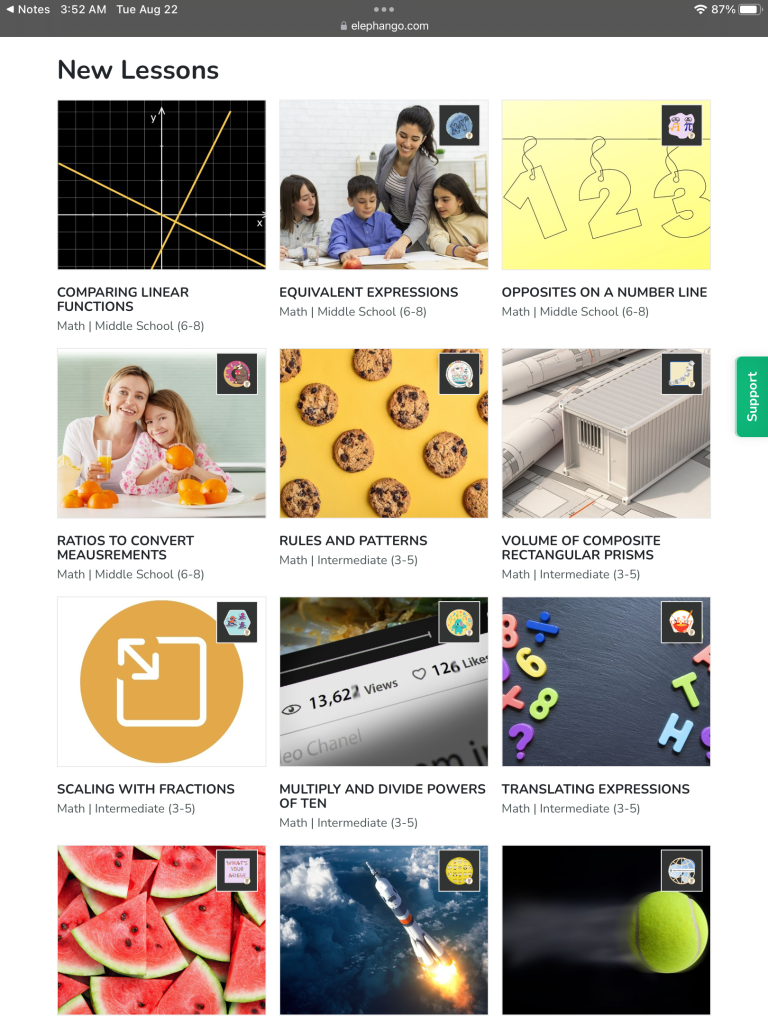

So How are You using Elephango?
For my homeschool we are using Elephango for everything! My kid has been binging the site since we got it and I’m afraid I’ve lost my position as his teacher. He’s an independent learner who prefers to learn at his own speed and since our homeschool philosophy is child-led learning, I’m letting him. His passion is in Mathematics and the Arts and he’s found plenty of lessons on both topics. Don’t see a lesson that you need? At the top of the site you can “Suggest a Lesson”. My son has already put in a request for an Organic Chemistry lesson on propane.
As for me, I’m adding lessons to my favorites to coincide with topics we’ll cover during the school year. My son, Cash is a big fan of Mr. D Math and was excited to see I had added a lesson about playing cards and Probability that’s taught by one of his favorite math teachers. In fact, more of Cash’s favorites are in the math realm. When I add a lesson to favorites I can add it to the Study List of a specific student and give that list a name so that I can recognize it easily in the future, Every new lesson I discover with Elephango reduces my “To Buy” list when it comes to finding supplemental resources. It also saves me time and energy I can use elsewhere.
What are some of the Coolest Features of Elephango?
Elephango is not just a site full of resources. It’s meant to be interactive for your student and provide gamified learning. Got a competitive kid? Encourage the to earn badges for completing a series of lessons. On the Main toolbar you’ll find the “Badges” link which has quirky badges in every subject. Want to earn the “Geographile” badge? Just explore the five lessons covering the geographic regions of the U.S. Want to see how you’re doing? Check out the “Achievements “ link to see what you’ve done and how you rank with other students.
Don’t know where to start or what to do and need some direction? You won’t be able to ignore the “ Jumpstart” section of Elephango. This area is fantastic and gives you badges to start your school year off or even review it. Just choose the Grade you want to work on and add the suggested badges to your student’s favorites study list.
Concerned about how long lessons might take? Using the Search links at the bottom of the page you can even search for lessons based on the time needed to complete it. Elephango lets its resources work for you and not against you.
Ready to get started with Elephango? Well before you rush over to sign up, check out the audience discount I’ve got below for 33% off a yearly subscription!





Leave a comment